
Ever wished you could save your favorite YouTube videos without downloading software? The good news is we’ve got five easy methods for you! We’ll reveal how to download youtube videos without any software hassle-free using YouTube Premium, online platforms, browser extensions, and developer tools. Whether for offline playlists or no-internet viewing, you’ll be a pro in no time. Get ready for hassle-free downloads!
Understanding YouTube Video Downloads: An Overview
When you watch a video on YouTube, it is being streamed directly from YouTube’s servers to your device. In order to save a video for offline viewing or to download it to your device, you need to find a way to retrieve the video file from YouTube and store it locally.
YouTube uses a video streaming protocol called DASH (Dynamic Adaptive Streaming over HTTP), which means that the video is divided into small chunks, and your device requests and downloads these chunks as you watch the video. These chunks are then played back in sequence, giving you a smooth video streaming experience.
When you download a YouTube video, you essentially retrieve these small video chunks and save them as a complete video file on your device. This allows you to watch the video without an internet connection or share it with others. It’s important to note that downloading videos from YouTube without proper authorization or permission may infringe on copyright laws, so be sure to only download videos that you have the rights to or that are offered under Creative Commons licenses.
Leveraging YouTube Premium for Offline Watching
If you’re a frequent YouTube user who wants to enjoy your favorite videos even when you don’t have an internet connection, YouTube Premium offers a convenient solution. With YouTube Premium, you can access a range of exclusive features, including the ability to save videos for offline viewing. Let’s explore the advantages and disadvantages of going premium with YouTube.
Advantages of YouTube Premium
1. Offline Viewing: One of the key advantages of YouTube Premium is the ability to save videos for offline watching. This feature allows you to download your favorite videos and watch them anytime, anywhere, without an internet connection. Whether you’re on a long flight, commuting, or simply in an area with poor network coverage, you can enjoy uninterrupted entertainment.
2. Ad-free Experience: By subscribing to YouTube Premium, you can bid farewell to those annoying ads that interrupt your video playback. Enjoy a seamless viewing experience without any interruptions, allowing you to fully immerse yourself in the content you love.
3. Background Play: Another benefit of YouTube Premium is the ability to play videos in the background while using other apps or when your screen is turned off. This feature is especially useful for music videos, podcasts, or long video lectures, as it allows you to multitask and continue listening or watching without any interruptions.
4. YouTube Originals: With a YouTube Premium subscription, you gain access to YouTube Originals – exclusive, high-quality content created by well-known YouTubers and celebrities. Explore a variety of original series, movies, and documentaries that are only available to YouTube Premium members.
5. YouTube Music: In addition to the video streaming benefits, YouTube Premium also includes a subscription to YouTube Music. With YouTube Music, you can enjoy ad-free music streaming, personalized playlists, and offline listening, making it a comprehensive music streaming solution.
Disadvantages of YouTube Premium
1. Subscription Cost: While YouTube Premium offers a range of attractive features, it does come at a cost. Subscribing to YouTube Premium requires a monthly or annual fee, which may not be affordable for everyone. It’s important to consider your budget and the value you’ll derive from the premium features before committing to a subscription.
2. Region Restrictions: YouTube Premium is not available in all countries, so you may not be able to access its features if you reside in a region where it is not supported. Before considering YouTube Premium for offline watching, ensure that it is available in your country or region.
3. Dependency on Platform: Offline videos downloaded using YouTube Premium can only be accessed through the YouTube app itself. This means that if you decide to switch platforms or devices, such as moving from Android to iOS, you may lose access to your saved offline videos. Keep this in mind when relying heavily on YouTube Premium for offline watching.

Utilizing Online Download Platforms
If you prefer not to use software or browser extensions and still don’t know how to download YouTube videos. There are several online download platforms available that can help you achieve your goal. These platforms offer a convenient and hassle-free way to save your favorite videos for offline viewing.
Save. Tube
Save. Tube is a popular online download platform that allows you to save YouTube videos in various formats. With Save. Tube, you can simply copy and paste the YouTube video URL into the provided field, select your preferred format, and click the download button. It offers a user-friendly interface and supports high-quality video downloads. Save. Tube is a reliable option for quickly downloading YouTube videos without any software or extensions.
Youtubemp4.kim
Youtubemp4.kim is another effective online download platform that provides a seamless experience for downloading YouTube videos. It offers a simple and intuitive interface where you can enter the video URL and choose the desired video quality. Youtubemp4.kim supports various formats and resolutions, making it easy to find the perfect option for your needs.
Clipconverter.cc
Clipconverter.cc is a versatile online download platform that supports YouTube video downloads as well as conversions to other formats. In addition to downloading videos, you can also extract audio from YouTube videos with Clipconverter.cc. The platform allows you to customize the output format, resolution, and other settings according to your preferences, giving you full control over your downloads.
4k Video Downloader
4k Video Downloader is a powerful online tool that specializes in downloading videos in high quality, including 4K resolution. It supports downloading from various online platforms, including YouTube. With 4k Video Downloader, you can download entire playlists, channels, or individual videos with ease. It also offers a range of advanced features, such as downloading subtitles and annotations, making it a top choice for those seeking high-quality video downloads.
Savefrom.net
Savefrom.net provides a straightforward and convenient way to download YouTube videos directly from your web browser. With Savefrom.net, you have the option to download videos in different formats and resolutions. It also offers a browser extension for seamless integration with your browsing experience, allowing you to download videos with just a few clicks. Savefrom.net is a reliable and user-friendly platform that does not compromise on video quality.
By utilizing these online download platforms like Save. Tube, Youtubemp4.kim, Clipconverter.cc, 4k Video Downloader, and Savefrom.net, you can easily download YouTube videos without the need for any additional software or extensions. These platforms offer a range of options to customize your downloads and ensure a smooth and efficient experience.
Browser Extensions: Streamline Your Downloads

When it comes to downloading YouTube videos, browser extensions can be a game-changer. These handy tools enhance your browsing experience by providing additional functionality, including the ability to download videos directly from the YouTube platform. With browser extensions, you can streamline the process of downloading YouTube videos, eliminating the need for separate software or online platforms.
So, how do browser extensions work? Essentially, they add a download button or option to the YouTube interface, allowing you to save videos with just a click. Once installed, these extensions integrate seamlessly with your browser, making downloading YouTube videos a breeze.
Popular Browser Extensions for Downloading YouTube Videos
Here are some highly recommended browser extensions that can enhance your YouTube video download experience:
- YouTube Video Downloader: This extension enables you to download videos in various formats and resolutions directly from the YouTube website.
- Video DownloadHelper: With this extension, you can download videos from YouTube and other websites with ease. It offers a range of features for customizing your downloads.
- SaveFrom.net: This versatile extension works not only on YouTube but also on other popular video streaming platforms, allowing you to save videos effortlessly.
Delving into Developer Tools on Browsers
In this section, you will learn how to utilize developer tools on your browser to download YouTube videos without the need for any additional software. By accessing browser developer options, you can save videos directly from the source code, giving you a quick and efficient method for video downloads.
Navigating Browser Developer Options
To begin, open the YouTube video you want to download in your browser. Right-click anywhere on the page and select “Inspect” or “Inspect element” from the contextual menu. This will open the browser’s developer tools panel.
Within the developer tools panel, you will see several tabs. Look for the “Network” tab and click on it. This tab allows you to monitor the network activity of the page.
Next, click the “Play” button on the YouTube video to start playback. As the video plays, you will see various requests being made in the network tab.
Look for a request with a video file extension, such as “.mp4” or “.webm”. This is the request responsible for loading the video. Right-click on the request and select “Open in new tab” or “Copy link address”. This will open the video file in a new browser tab or copy the direct link to the video.
Saving Videos Directly from Source
Once you have the video file open in a new tab or have copied the link address, you can proceed to save the video directly from the source. Right-click on the video in the new tab and select “Save video as” from the contextual menu.
Choose the destination folder on your computer where you want to save the video, and give it a suitable name. Then, click “Save” to initiate the download.
By utilizing the browser’s developer tools, you can gain access to the direct source of the YouTube video and save it without the need for any additional software. This method provides a straightforward and efficient way to download videos from YouTube directly.
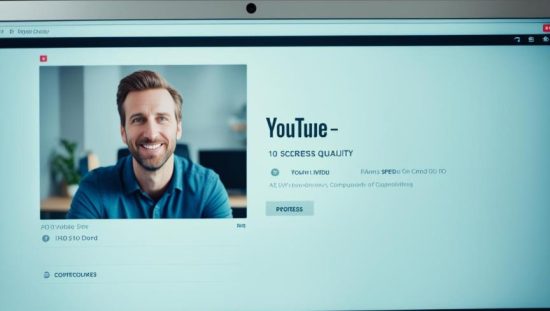
Ensuring High-Quality Downloads with HD and 4K Video
If you’re someone who values high-quality video content, then it’s important to ensure that your YouTube downloads maintain the same level of quality. With the rise of high-definition (HD) and 4K video formats, it’s now possible to enjoy videos that offer stunning visual clarity and detail.
HD video downloads allow you to experience videos in 720p or 1080p resolution, providing a crisp and vibrant viewing experience. On the other hand, 4K video downloads take it a step further, offering four times the resolution of HD videos. This means you can enjoy videos in exceptional detail, with vibrant colors and sharp imagery.
Power User Tips for Efficient Video Downloads
If you’re a power user looking for even quicker and more efficient ways to download YouTube videos, we’ve got you covered. Here are some additional methods and shortcuts that can streamline your video downloading process.
1. Utilize Command-Line Tools: For advanced users comfortable with the command line, tools like youtube-dl can offer a faster and more flexible way to download videos. Simply open your terminal or command prompt, enter the command with the video URL, and let the tool do the rest.
2. Modify Video URLs: Sometimes, altering the video URL can give you direct access to download the video file. Try adding “ss” in front of “youtube” in the URL (e.g., change “https://www.youtube.com/watch?v=XXXXX” to “https://www.ssyoutube.com/watch?v=XXXXX”). This will redirect you to a website where you can easily download the video.
3. Batch Downloading: If you have a long list of videos you want to download, consider using software like JDownloader or browser extensions like Video DownloadHelper that support batch downloading. This way, you can add multiple video URLs and let the software do the work for you.
By implementing these power user tips, you can save even more time and effort when downloading YouTube videos. Remember to respect copyright laws and usage rights when downloading videos for personal use, and enjoy your offline viewing experience!
FAQs on How to download YouTube videos without any software?
Is it legal to download YouTube videos without software?
Downloading YouTube videos without permission violates YouTube’s terms of service. It’s best to use YouTube Premium or other legal means for offline viewing.
Can I download YouTube videos directly from the website?
Yes, you can use online platforms or browser extensions to download videos directly without any software. These methods are simple and don’t require installations.
How to download YouTube videos without any software with mobile?
To download YouTube videos on mobile without software, use a trusted online downloader like Y2Mate or SaveFrom.net in your mobile browser. Copy the video URL, paste it into the downloader’s input field, select the format, and download the video.








